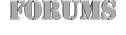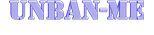Welcome to the RSS community website!
Riddicks Speed Snipers has been around for over 9 years and is going as strong as ever. The people in our gaming community are the backbone of what RSS really stands for. We do our best to provide a great gaming experience for our members and our guests. We want a safe and fun environment in which to enjoy the numerous games we support. This website is set up for the enjoyment of all who come here. Website members are granted permission to read and post in the “general” forums, where RSS Members have expanded permissions allowing access to more areas of the forums. Becoming a website member or a member of RSS carries with it a responsibility to behave correctly on the forums and towards each other. In this post you will find both links to appropriate information and answers to some basic questions. So without further ado, Welcome to the RSS website!
Before making a post in our forums please read the following rules to familiarize yourself with our rules and protocols. The link will include website, team speak, and gaming server guidelines so make sure to read them all if your gaming on our servers as well as using the site. The link below will direct you to the appropriate information.
GUIDELINES
Now that you have read through our guidelines let’s get started setting you up on the website and in our community.
First let’s start with setting up your profile. Where 99% of the questions are self-explanatory there are a couple of things that are a little tricky to do. Editing your profile in the forums has a few odd steps which this post should explain in detail.
To access your profile you have to do the following..
1. Click on your "username"
2. Click on "Contact"
3. Put the mouse on where it says "Avatar"
You should see 2 arrows with nothing in the box or the following link...
https://clanrss.darkbb.com/profile?mode=editprofile&page_profil=avatars
4. If the link is not in the box then copy and paste the link into the box.
5. Then click on the link
from this page you can set-up and edit the following information’s...
Information - General Information about yourself
Preferences - Your preferred contact methods and such
Signature - Your gaming signature
Avatar - Your profile picture
Friends and Foes - Your forum friends list
Topics Being Watch - Most recently posted in topics or topics you view often
Favorites - Your favorite forum
If you have any other questions, please feel free to ask by utilizing the "RSS HELP TOOL" on the bottom right underneath the donation bar-graph provided by "Chip In"
Forum Signatures are a user preference. They may say whatever they want or look however they want Except:
They cannot contain a different rank than what you are. You are allowed to come up with names for yourself on the signatures though. Like Tactical Officer, Best Sniper.
They cannot contain any racial comments or images.
They cannot contain false ranks. If you are a Col. they cannot say Major General. Unless it’s the rank you are in the game. So if you're a Col 22 in BF3 but a Lt. Col. in RSS the Signature may contain the rank of the game as long as specify that it is the BF3 rank.
They cannot misrepresent RSS community in any way, sexual content, Images that are inappropriate, and so forth.
If it is found that any member or guest is misusing signatures their signature rights will be removed from the forums. Users have the right to create personal signatures and signatures from other websites on their preferences but don't allow it to misrepresent in any way.Here's how to set-up your signature...
You have the control to do whatever signature you would like as long as it follows the guidelines:
Signature GuidelinesTo access your profile you have to do the following..
1. Click on your "username"
2. Click on "Contact"
3. Put the mouse on where it says "Avatar"
You should see 2 arrows with nothing in the box or the following link...
https://clanrss.darkbb.com/profile?mode=editprofile&page_profil=avatars4. If the link is not in the box then copy and paste the link into the box.
5. Then click on the link
6. Then click on "signature" tab and put in your url for the signature you want to use.
The Script for the signature can be obtained by pushing the poloroid tab above the
signature box on the editing page. Its between the "url" button and the "floppy disk" button.
7. Then make sure your signature shows up on your post. (If not proceed to step 9)
8. Go to one of your post. No specific one is required.
9. Click "edit" on the top right of your post.
10. Click the plus "+" sign on options tab.
11. Then verify that "Attach Signature" is checked in the box.
12. If your signature still does not work, use the "RSS Help Tool" and wait for an administrator to contact you.
Yes its a tidious process but thats the best we got. If you need other assistance then use the help tool and we will help you out the best we can. Anymore questions, just ask.
OUR COMMUNITY
The RSS Community is glad to recruit new members in the gaming world. We have a broad spectrum of players and people. We are without a doubt the most diverse gaming community out there which also makes us one of the strongest. If you feel like you belong here then you probably do. Fill out one of our applications. The link is provided here below.
RSS ApplicationThis application is designed to give us information about you and your character. We will determine your elegibility by giving our comments on the bottom of your current application. If it is determined that you need more playing time, or if you are not a member we want (very rare), then we will deny the application and asked that you wait some more time before filling out another. Applications that are approved will recieve 3 green lights. If it is determined that you are approved to be within the community we will allow you to take a rank as a private in RSS.Then you will go at least 2 weaks while being in review and we will determine if you are still eligable to remain in the community. After two weeks you will be officially a member within th ranks of RSS. So Welcome all and hope to see you here. This is not just a gaming community but a family to all of us.
TEAM SPEAK USER INFORMATION
The following information will help in down loading and installing as well as joining our team speak server. This servers purpose is to provide communication in BF3 and DoD:s Servers, as well as serve as a place where our admins are accessible to those in need of immediate answers to important questions. Those of you that don't know what it is please take 5 minutes of your time and let us walk you through its down load and set-up.
First click the following link and down load the client version of TS3 (team speak 3 will now be referred to as TS3).
TEAMSPEAK3 DOWNLOADAfter you have down loaded TS3 which should only take a minute or so depending on your speed, go ahead and open it up. Once it is open click on the "Bookmark" tab located on the top middle of the TS3 window, then click "manage bookmarks". Click on "add Bookmark" at the top left. You are now ready to fill in the needed information to enter TS3!!
this is the required information to join...
Label:::::
GAMESERVERS_TS3_9180Address ::::
ts7.gameservers.com:9180Nickname:::
your name goes hereServer pass::::
rssat the bottom click "connect on startup", then click "apply", then click "ok". Close out TS3 reopen and shazzzzaaaaam!!! You’re in ts3!!!
Bring in other members new recruits etc. we have purchased more band width to accommodate more members in TS3 lets not let it go to waste. TS3 is hella fun! See you in TS3!!
NEED HELP?
We have some links to work with if you have any problems reguarding posts, your rank, admin privileges, and server issues. You can click on "
RSS Help Tool" on the right side of the forums. Click on this and fill out the required information and submit it. This will go to our technical support group and will be answered in 24 hours. If the problem is an immediate threat to the server then please PM a general or Senior Admin (
Red Tags) immediately.
This post is a work in progress combining many admin posts etc. I will try and combine the posts into a more cohesive grouping of info rather than numerous posts on important info.